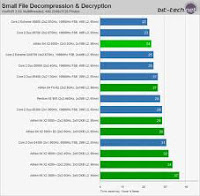A client is an application or system that accesses a remote service on another computer system, known as a server, by way of a network.[1] The term was first applied to devices that were not capable of running their own stand-alone programs, but could interact with remote computers via a network. These dumb terminals were clients of the time-sharing mainframe computer.
TCP/IP

The TCP/IP model is a description framework for computer network protocols created in the 1970s by DARPA, an agency of the United States Department of Defense. It evolved from ARPANET, which was the world's first wide area network and a predecessor of the Internet. The TCP/IP Model is sometimes called the Internet Model or the DoD Model.
Network Adminitrator

A network administrator is a person responsible for the maintenance of computer hardware and software that comprises a computer network. This normally includes deploying, configuring, maintaining and monitoring active network equipment.
Networking System

A networking operating system (NOS), also referred to as the Dialoguer, is the software that runs on a server and enables the server to manage data, users, groups, security, applications, and other networking functions.
Node

A node is a connection point, either a redistribution point or a communication endpoint (some terminal equipment). The definition of a node depends on the network and protocol layer referred to. A physical network node is an active electronic device that is attached to a network, and is capable of sending, receiving, or forwarding information over a communications channel.
Demolution

Demodulation is the act of extracting the original information-bearing signal from a modulated carrier wave. A demodulator is an electronic circuit (or computer program in a software defined radio) that is used to recover the information content from the modulated carrier wave.

Modulation is the process of varying one or more properties of a high-frequency periodic waveform, called the carrier signal, with a modulating signal which typically contains information to be transmitted.